How to Translate a Manga Drawing Art Book to English
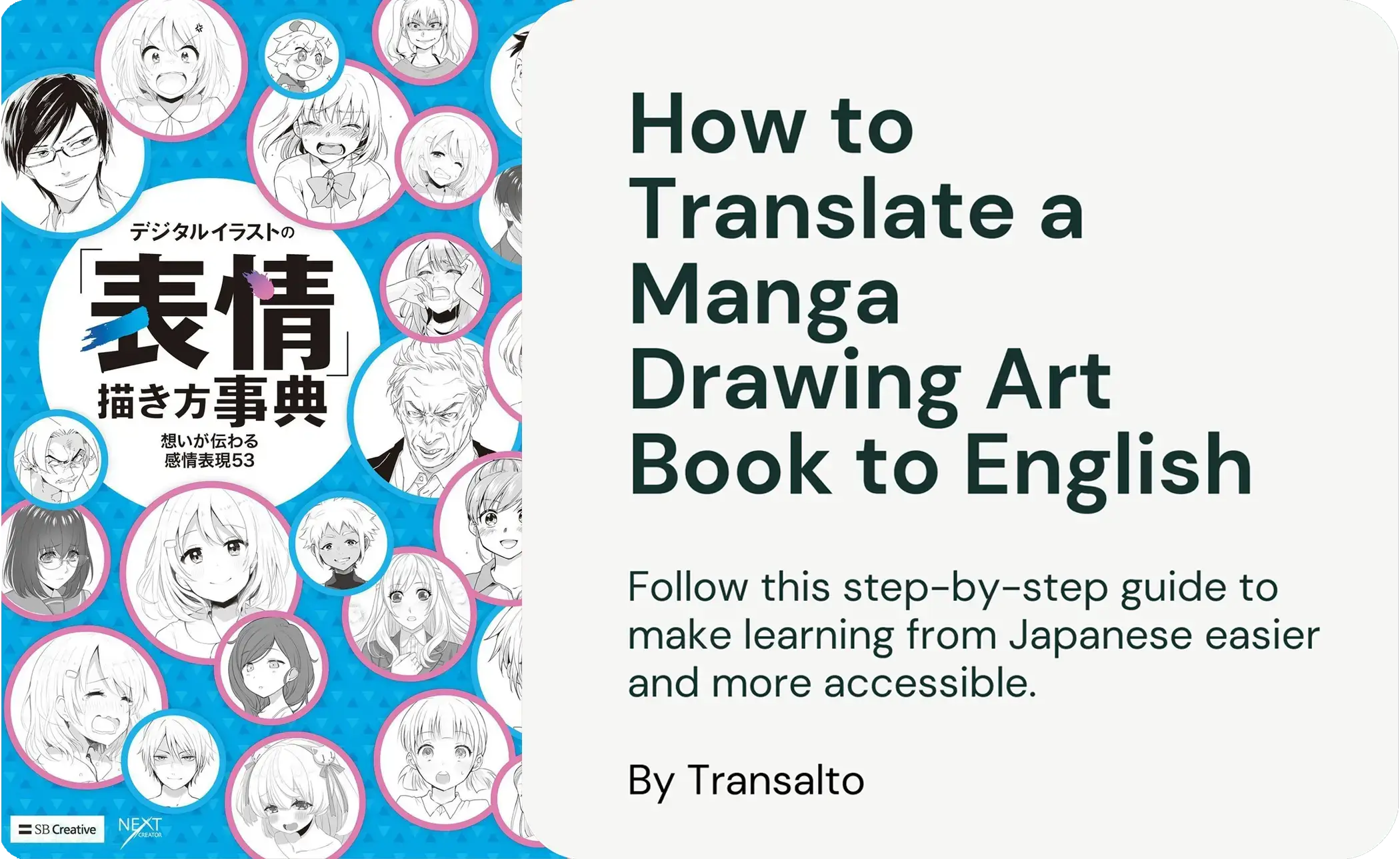
Manga drawing art books are an essential resource for artists looking to improve their skills...
Step 1: Upload Your Manga Art Book
To begin, you need a high-quality PDF of the manga drawing book. If your book is in physical form, scan the pages clearly and convert them into a PDF file.

Step 2: Choose Source Language and Target Language
Choose Japanese as the source language and English as the target language. Click on the "Translate" button to start the AI processing. I'll use detect language to detect the language automatically.

Step 3: AI Processes Your Document
Once uploaded, the AI extracts the text while keeping the images and layout intact. This step usually takes a few seconds, depending on the file size.

Step 4: Switch between the original and translated text.
You can switch between the original and translated text using the toggle button.

Translation stays as close to the original format as possible.
The translated text will appear in its original position within the document. However, if the design is complex, some text may slightly overlapwith the background or other elements. This ensures the translation stays as close to the original format as possible.

Step 5: Use the Text Comparison Mode
If you want a detailed look at the translation, switch to Text Compare Mode. This feature shows the original Japanese text on the left and the translated English text on the right, allowing you to verify accuracy.

Conclusion
AI translation tools are revolutionizing the way we learn from foreign resources...